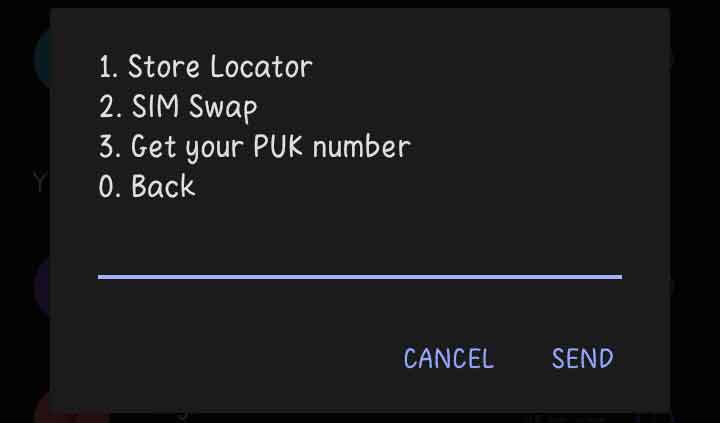If you’re here, you might have misplaced your SIM pack and need to find your MTN PUK number, or you’re assisting someone in doing so. Either way, I’ll show you simple ways to get your MTN PUK number without having to go to MTN’s physical help center or calling MTN customer service.
Table of Contents

PUK stands for Personal Unblocking Key, which is a special code used to unblock a SIM card if the wrong PIN has been entered too many times. When the wrong PIN is entered three times, the SIM card gets blocked and needs a PUK code to unlock it.
PUK is being assigned by Mobile network operators to SIM cards, and they’re eight digits long. It’s often written on the SIM pack. If you enter the wrong PUK code ten times, the SIM card will be permanently blocked and may not work anymore. This is why you ahave to make sure that you have the correct PUK.
Remember to keep your PUK code safe and not share it with anyone, as it can be misused.
Also read:
- Difference Between MTN Pulse and mPulse
- List of Tariff Plan that Allows MTN Share and Sell
- 4 Best ways to Transfer Credit on MTN
How to get PUK Number on MTN
For the sake of clarity, I will be categorizing the ways to retrieve your PUK into two:
- Getting PUK Online
- Getting PUK Offline through another MTN phone line
The first method will be effective if you have a device with internet access, whether smartphone or PC. Then the second approach will be effective if you don’t have internet access but have another working MTN SIM.
How to Get My MTN PUK Code Online?
To get your MTN PUK code online, there are two methods you can use, depending on if your SIM is PUK blocked already or not.
- Through mymtn.com.ng website: If your SIM is active.
- Through mtn.ng live chat: If your SIM has been blocked and requesting for PUK.
Through mymtn.com.ng website:
If your MTN SIM is active, here is how to get your PUK:
- Make sure you have a device with internet access.
- Go to the official MTN website, which is https://mymtn.com.ng/.
- Once the page opens, enter the MTN phone number for which you need the PUK code and click on “Proceed”.
- On the next screen, click on “Send OTP” and wait for the OTP to be sent to the line.
- Enter the OTP and click on “Proceed” to log in to your myMTN dashboard.
- Now, to get your MTN PUK code, click on the menu button at the top (three short lines) and select “My Profile”.

- Under the “SIM Details” tab, scroll down to find your PUK code.

Through mtn.ng Live Chat:
Another way to get your PUK online is through https://www.mtn.ng/. Follow the instruction below:
- Open https://www.mtn.ng/ on any browser of your choice
- Click on the chat icon at the down-right corner of the page

- Tap on “Start a New Conversation”
- Enter “I want to speak with human agent” and send
- Confirm to be transferred to an agent
- Wait shortly for the agent to join you
- When the agent joins you, tell him/her that you need your PUK code
- You will be asked to provide some info about your SIM
- Provide the information and the agent will provide you with your PUK code
Here are the likely information that will be requested:
Phone number, Full name used in registration, Year of Activation, Date of Birth, Residential Address used for registration, Mother’s Maiden Name used for registration, Tariff Plan, Last Recharge Amount, Last Recharge date, Frequently dialed numbers, Last number called, Last data bundle activated, Active services or subscription on customer lines e.g data, XtraTime, Callerfeel, Callertunez and Last time a SIM swap was carried out on the line.
You must not provide all the information. But provide as much correct information as possible.
In my own case, I provided my full name, mother’s maiden name, two frequently dialled numbers, my date of birth, and the tariff plan on my SIM, and the support agent gave me my PUK.
How to get Your MTN PUK Number from Another Phone
If your MTN line is already blocked, and you need the PUK code to unlock it, you can use another working MTN SIM to quickly retrieve it.
Here are the things that you will be needing:
- Have another functioning MTN SIM card ready.
- The blocked MTN SIM Phone Number
- Have some basic information about the blocked SIM card for security questions.
Here are the information that will be needed:
- Mother’s maiden name
- Date of birth in this format: DD/MM/YYYY
- Frequently dialled number 1
- Frequently dialled number 2
- Last recharge amount
If you have all this information, follow these steps to retrieve your PUK through USSD, on another MTN phone line:
- Dial the USSD code for MTN PUK number, *123*7#, on the other MTN line.

- Reply with 3 for “Get your PUK number”.
- Enter the blocked phone number when prompted.
- Follow the prompts carefully and provide the answers to the security questions to successfully retrieve your PUK number.
After you have obtained your PUK with any of these methods, for PUK-blocked SIM, after entering the PUK you, When asked for the PIN, insert 0000 or any preferred 4-digit PIN. You will be asked to confirm the PIN with the same. Your line will be opened afterward.
Bonus tips
Once you receive the PUK number, take a screenshot of it and save it in a secure and easily accessible location. I recommend using Google Drive. Alternatively, you can write it down, but ensure that it remains confidential and cannot be accessed by a third party without your permission.
Also Read:
3 Best Ways to Migrate to MTN Pulse for Free
How to Transfer Airtime from MTN to Other Networks
How to Share Data on MTN Through SMS
Conclusion
I believe one of the methods mentioned above has guided you on how to obtain your MTN PUK code without needing to call customer service. Once you have obtained the code, you can now enter it to unlock your SIM if it was blocked for wrong PIN.
I am certain that any of the methods shared will work for you. But if none worked, you can contact MTN customer service by dialling 300 on an MTN line or 08031000300 on any network. Alternatively, you can visit any MTN office in person to file your complaint. Make sure to bring along a valid ID card as they may ask for it.
FAQs
How to get PUK code without calling customer service?
To get your PUK code on MTN without contacting customer care, you can either use the online methods or make use of USSD code wth another MTN phone line.
How to unlock PUK blocked MTN SIM card?
To unblock your PUK-blocked MTN SIM card, follow the methods outlined in this article to retrieve your PUK number. Then, enter the PUK number when prompted on your screen.
How to Unlock my MTN SIM card without PUK code?
If you couldn’t retrieve your PUK successfully using the methods discussed in this article, follow these steps to unlock your MTN SIM card without a PUK code:
1. Find the nearest MTN office (bring your NIN with you).
2. Approach the customer support at the office.
3. Inform the physical support agent that your SIM card is PUK blocked, and you don’t have your PUK code.
4. The agent will ask for your NIN to verify ownership of the SIM card.
5. Once your ID is verified, MTN customer support will assist you in unblocking your SIM card.